mf_df_dns
If the reseller is selling Domain Forward, Mail Forward and Managed DNS
Add an SRV Record.
-
In the MANAGE DNS RECORDS window click SRV.
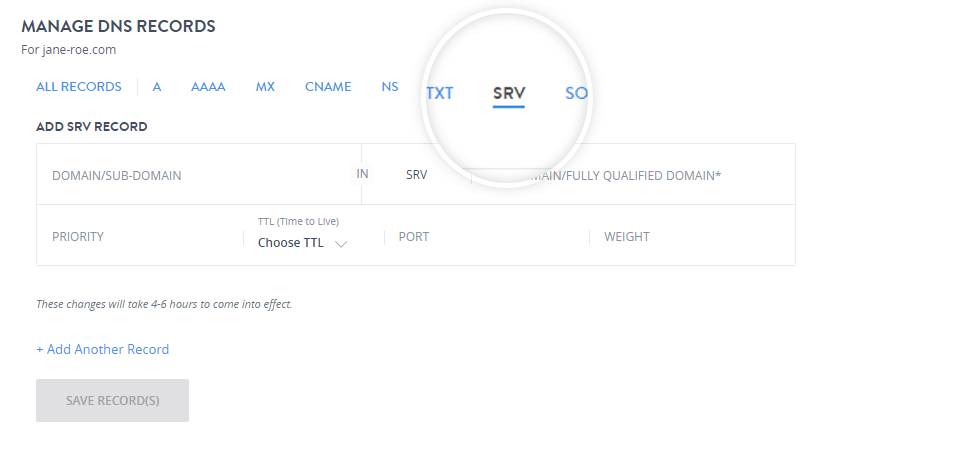
-
In the Add SRV Record section fill in the fields
- Domain / Subdomain Name: (SRV NAME)
Enter the service record name in this field.Tip
The service record name is in the format
- Domain / Subdomain Name: (SRV NAME)
When you activate the DNS Service provided byAdwaita Technologies, a default Start Of Authority [SOA] Record is created for your Domain Name.
To edit your SOA Record:
Add a TXT Record.
-
In the MANAGE DNS RECORDS window click TXT.
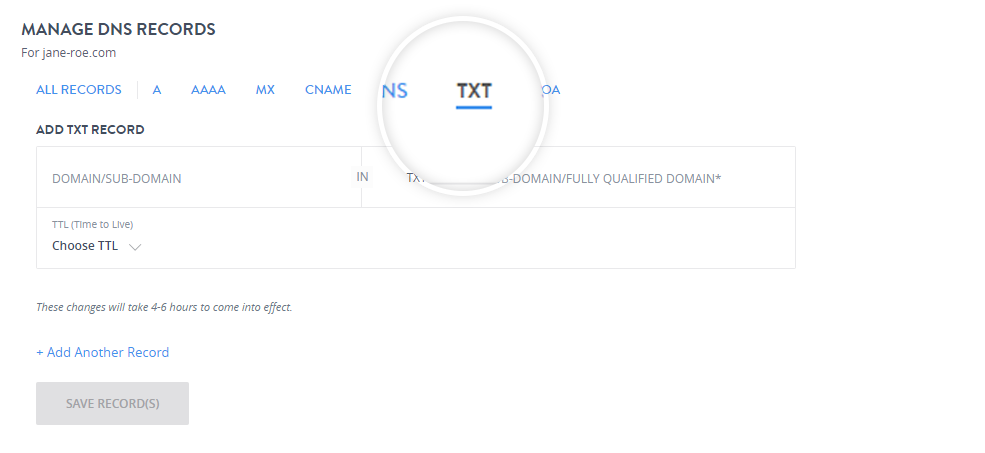
-
In the Add TXT Record section fill in the fields
- Domain / Subdomain Name:
If you wish to Add a TXT Record for yourdomainname.com then enter yourdomainname.com in the text box.
- Domain / Subdomain Name:
Add an NS Record.
-
In the MANAGE DNS RECORDS window click NS.
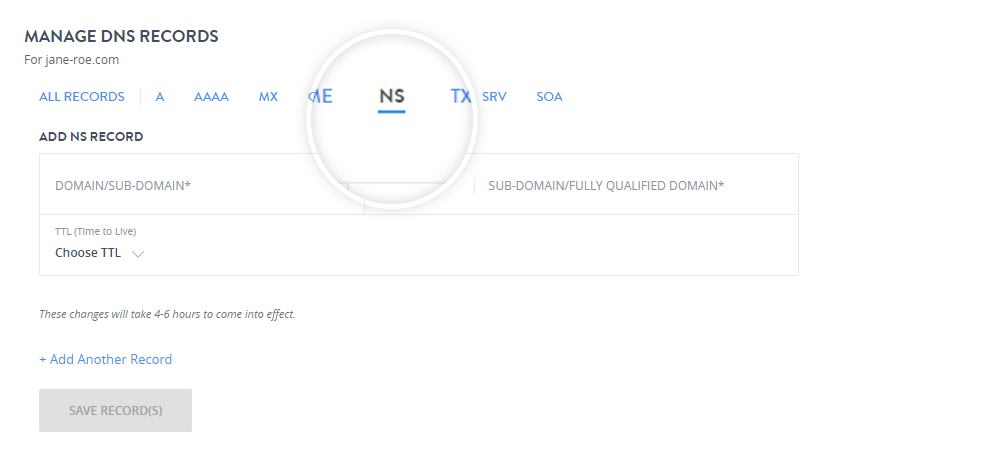
-
In the Add NS Record section fill in the fields
Add a CNAME Record.
You need to delete the existing records for this domain and then add this CNAME Record.
If you get the above error, you need to delete the records mentioned in the message and then proceed with adding the CNAME record.
Add an MX Record.
-
In the MANAGE DNS RECORDS window under All records, click + Add MX Record.
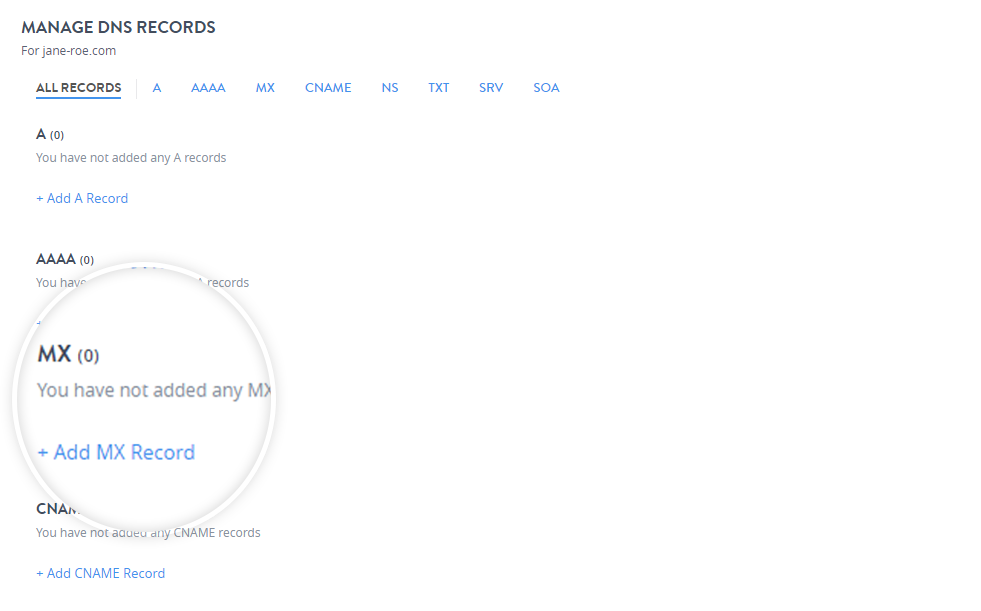
-
In the Add MX Record section fill in the fields
It is similar to the A Record but instead of pointing to an IPv4 address it points to the IPv6 address.
Add an AAAA Record.
-
In the MANAGE DNS RECORDS window under All records, click + Add AAAA Record.
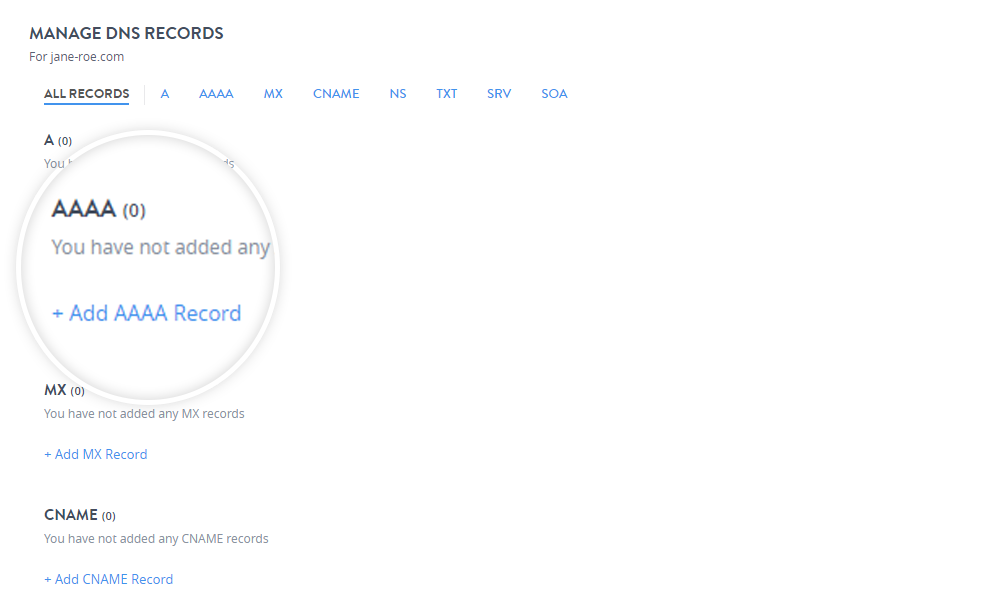
An A Record connects an IP address to the hostname. This record maps the domain name to an IPv4 address. You can add an A record through the DNS management Panel.
The Domain Name System (DNS) is a distributed database, arranged hierarchically, containing records for Domain Names. The DNS system's main aim is to match a Domain Name to an IP Address. In order to fulfill this role, the DNS server contains Resource Records (Records) in a zone file, which contains the Domain Name and IP Address mappings for computers contained within that zone. All resource records have a Time To Live TTL (TTL), specifying the number of seconds other DNS servers and applications are allowed to cache the Record.